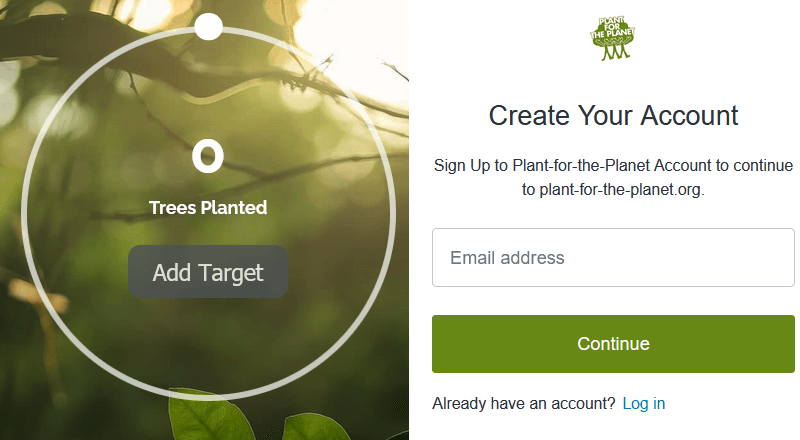
Join our tree-planting community! Creating your account at Plant-for-the-Planet is too easy. Here is a short 6-step guideline on how to sign up quickly. The process will not take more than a few minutes.
1 Go to the heading Sign In on our website and press Sign up next to Don’t have an account?
2 Create your account by entering your preferred email address and a secure password.
3 You will receive a welcome email. Open it and click the Confirm my account activation link. You will be forwarded to our website. Log in with your email and password and press Continue.
4 Choose the type of user you are. Reforestation Organisations are non-profit organizations, that actually physically plant trees and collect donations for their work. If you are a company, school/organisation or private person that supports tree planting, please choose Company, School or Person instead.
Type in your user information and tick the country from which you access your account.
5 Only click Private Account if you don’t wish other users to see your full name and personal tree counter. Keep in mind, that in this case your tree counter cannot be found by anyone else than you.
Subscribe to news via email allows you to receive the latest news and interesting updates about Plant-for-the-Planet. Note: Regarding the status of your donation we continue to send you emails.
The Private Account and Subscribe to news settings can later always be changed in your account under Settings → Edit profile.
6 Plantastic! You created your account. Now comes the most important part:
- add a tree-planting target (button Add Target)
- add a Profile Picture (e.g. a logo) and if you want a Profile Description and Website in your profile settings (left side Settings, Edit Profile)
Now you are totally good to
- plant trees by donating to one of nearly 200 planting projects worldwide under Home
- redeem a tree voucher on your Profile by clicking on Redeem,
- register your self-planted trees on your Profile by clicking on Register Trees,
- and share your profile with others.
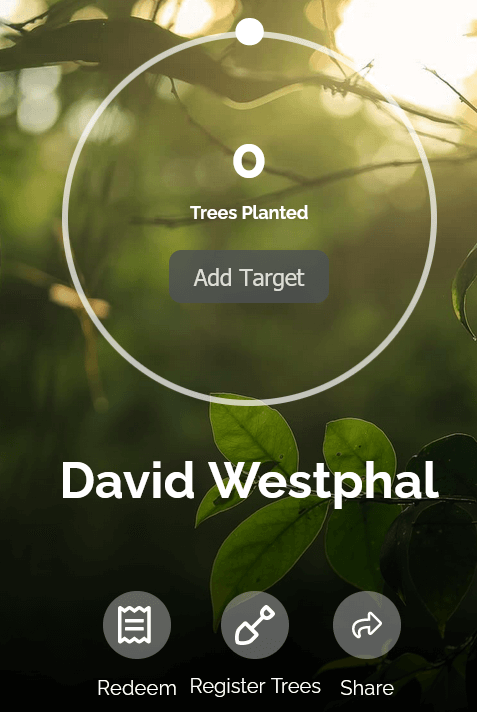
Happy plant and play! PS: If you would like to integrate your tree counter into your website and invite others to join in, create your own widget! Click here for instructions.


















