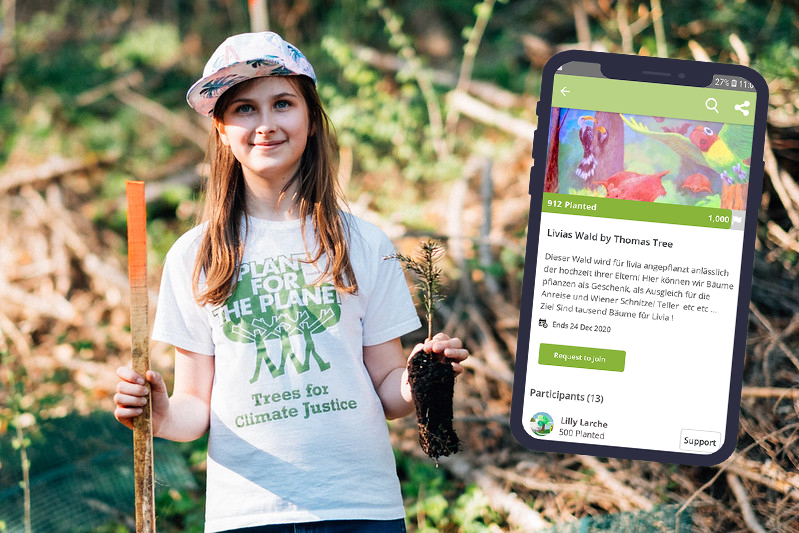
Global reforestation to save our future is a goal we can only reach together. Still, to make it even more fun, we can compete in planting trees. Whether you set up a competition among colleagues, friends or schools – it's simple with the Plant-for-the-Planet App. Stop talking, Start planting!
What is a Competition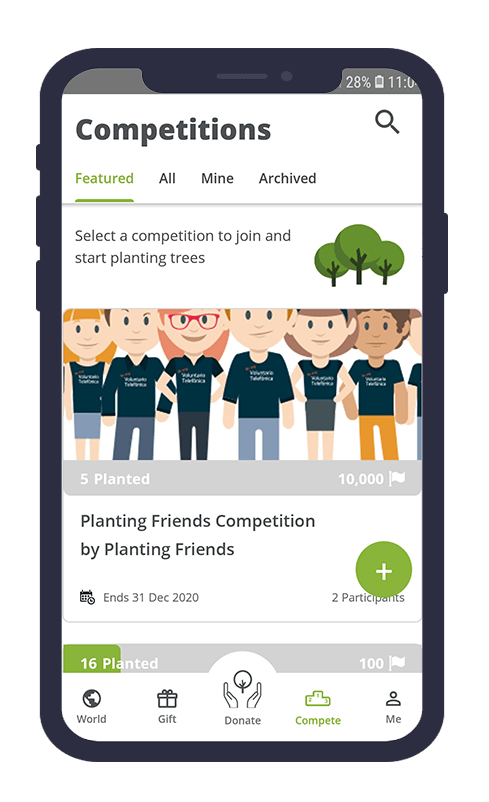
In a competition a group of people set themselves a collective tree planting goal. The competition sums up all the trees planted by its members, so the group knows how close it is to reach its shared goal. It is also shown which member contributed which amount of trees (for transparency and some friendly competitiveness).
How to Add Trees to a Competition
All trees a competition member gains in any way count into the competition.
It does not matter how they gain the trees:
1. If they donate to a tree planting organization to plant trees
2. If they register their self-planted trees
3. If they receive a gift from someone
4. If they send a gift to someone.
They don’t have to set the competition context themselves. It will automatically add the gained trees to all competitions they are in (you can be in multiple competitions).
H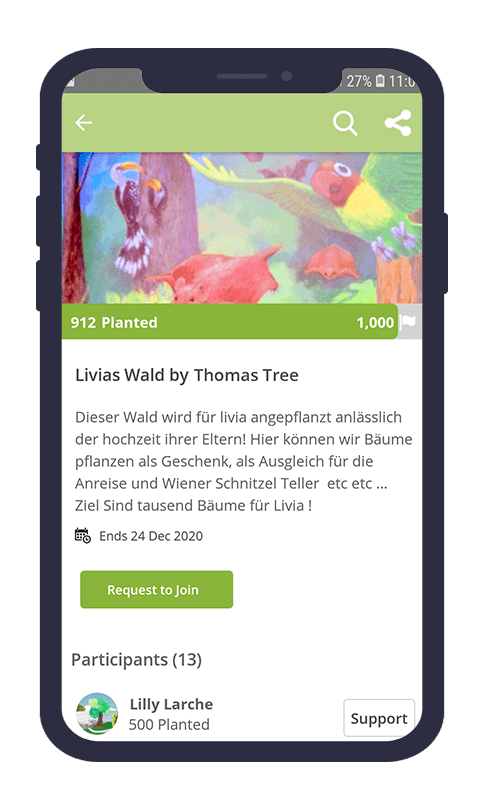 ow to set up a Competition
ow to set up a Competition
You can set the competition up in 3 ways:
1. Everyone can freely access it.
2. Everyone can apply for accessing it, the owner gets informed and can accept/decline.
3. Same as 2. but you immediately send out invites to people you want to join.
If you want to share your competition, use the share button in the top right corner of the competition.
Important Things to Note:
1. Only trees planted/received after the start date of the competition count into it. Trees planted beforehand do not.
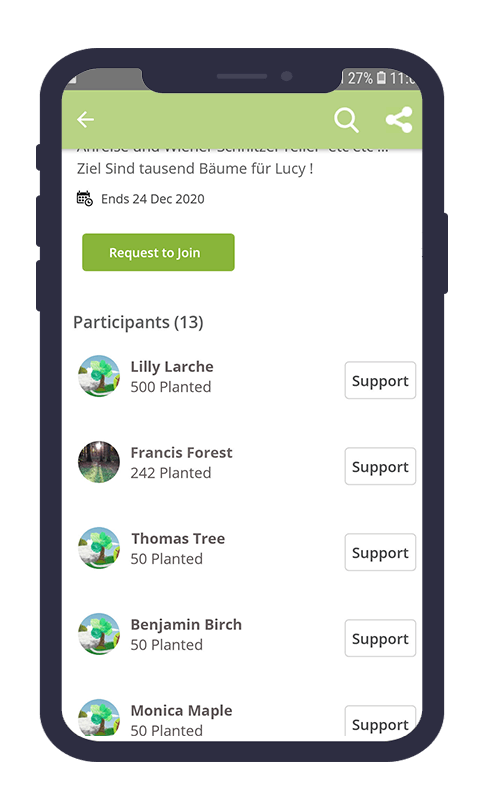 2. Currently trees gifted to someone in the same competition are counted twice into the competition’s summed up trees. We will fix this in a future update.
2. Currently trees gifted to someone in the same competition are counted twice into the competition’s summed up trees. We will fix this in a future update.
3. Competitions are currently only a feature of our Plant-for-the-Planet mobile App (android/iOS). They are not yet available on our web App of the Plant-for-the-Planet App. The web app will be replaced by an entirely new Version in the second half of 2020.


















